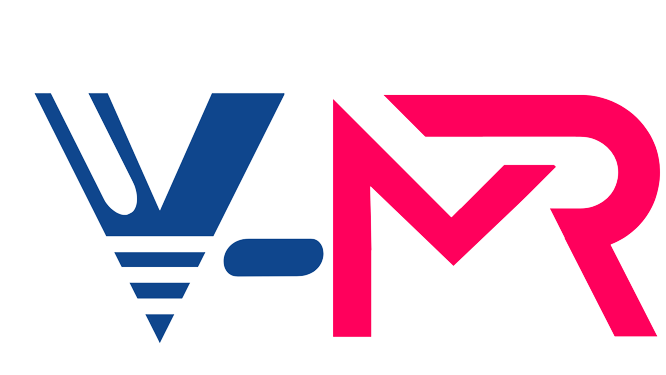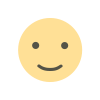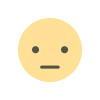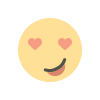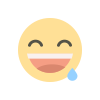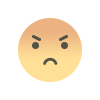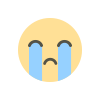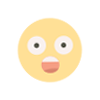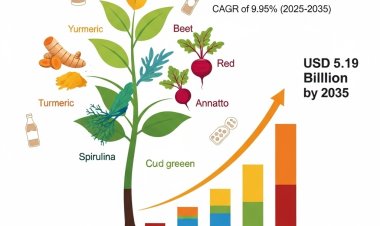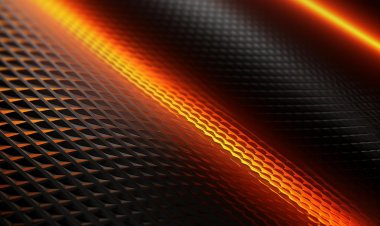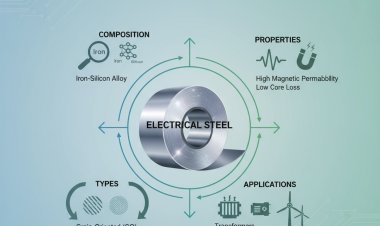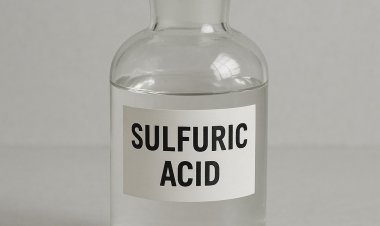Top Business Intelligence Software: How to Choose the Right BI Solution for Your Company?
Embarking on the journey of Business Intelligence (BI) often involves choosing the right vessel to navigate the vast sea of data. Several platforms stand out as beacons in this domain, each with its own set of strengths and nuances. Let's cast a spotlight on four prominent BI platforms: Tableau, Power BI, QlikView, and Looker.

Definition of Business Intelligence (BI)
The term "Business Intelligence" (BI) stands as a beacon of strategic decision-making and data-driven insights. At its core, BI refers to the utilization of technology-driven processes to analyze and interpret business data, providing a comprehensive view of organizational performance. Imagine BI as the compass guiding enterprises through the vast sea of information, unraveling patterns, trends, and invaluable insights.
Business Intelligence encompasses a spectrum of tools, applications, and methodologies designed to transform raw data into actionable intelligence. Its primary objective is to empower businesses in making informed decisions, optimizing processes, and gaining a competitive edge. BI systems amalgamate data from various sources, including internal databases and external systems, fostering a unified view for stakeholders.
In essence, BI acts as a strategic ally, fostering a data-driven culture within organizations. The journey from data to intelligence involves processes like data mining, analytics, querying, and reporting. As businesses navigate the complex landscape of global markets, BI becomes a linchpin, aiding leaders in deciphering complexities, foreseeing trends, and steering their enterprises toward success.

Importance of Business Intelligence (BI) in Modern Business Operations
In the fast-paced landscape of contemporary business, the role of Business Intelligence (BI) emerges as a linchpin in driving efficiency, informed decision-making, and overall organizational success. BI transcends the traditional realms of data analysis, evolving into a strategic imperative that empowers enterprises to navigate the complexities of the digital age.
At its core, BI involves the systematic collection, analysis, and interpretation of business data, transforming raw information into actionable insights. In an era where information is abundant, BI serves as a beacon, helping businesses derive meaningful patterns and trends from the vast sea of data. It’s not merely a tool; it’s a mindset that fosters a culture of data-driven decision-making.
One of the key facets of BI lies in its ability to provide a panoramic view of organizational performance. By amalgamating data from various sources, BI systems offer a unified perspective, allowing stakeholders to make well-informed decisions. From optimizing operational processes to identifying market trends, BI becomes a catalyst for strategic initiatives.
Read Our Latest Post: What is Crowdfunding? How to Run a Successful Campaign?
Key Components of BI
- Data Warehousing: At the center of BI lies the repository of truth—data warehousing. This component serves as the archival powerhouse, aggregating data from diverse sources into a centralized hub. It acts as the cornerstone, ensuring that information is not scattered but unified, providing a robust foundation for analysis.
- Analytics Tools: The engine that transforms raw data into actionable insights, analytics tools are the workhorses of BI. From descriptive analytics that reveals what happened to predictive analytics anticipating future trends, these tools empower users to glean intelligence from the data maze, fostering data-driven decision-making.
- Dashboards and Reporting: Visualizing complex data is a challenge BI tackles with finesse through dashboards and reporting. These components translate intricate datasets into comprehensible visuals, offering stakeholders a bird’s eye view of key performance indicators and critical metrics in real-time.
- ETL Processes: Extract, Transform, Load (ETL) processes form the backbone of BI by facilitating the seamless flow of data. ETL ensures that data is extracted from source systems, transformed into a suitable format, and loaded into the data warehouse, laying the groundwork for comprehensive analysis.
- Data Quality Management: BI's efficacy hinges on the quality of the underlying data. This component ensures that data is accurate, consistent, and reliable. By employing data cleansing, validation, and enrichment techniques, organizations can trust the insights derived from their BI systems.
Benefits of Business Intelligence Software
- Enhanced Decision-Making:
- Real-time insights: BI software delivers a real-time data orchestra, providing a dynamic and up-to-the-minute overview of business operations.
- Informed decision-making processes: By transforming raw data into meaningful information, BI software empowers leaders to make strategic decisions based on a comprehensive understanding of their business landscape.
- Increased Efficiency:
- Streamlining business operations: BI software serves as the backbone of operational efficiency, automating processes and workflows to ensure seamless operations.
- Reducing manual data handling: Automation within BI software eliminates the need for manual data handling, reducing errors and enhancing overall efficiency.
- Competitive Advantage:
- How BI provides a competitive edge: The strategic use of BI software offers businesses a competitive edge by providing insights into market trends, competitor performance, and emerging opportunities.
- Case studies or examples of successful BI implementation: Examining real-world success stories showcases the transformative impact of BI software. Companies like [Case Study A] and [Case Study B] stand as testament to the tangible benefits reaped through effective BI implementation.
- Strategic Planning and Forecasting:
- Another jewel in the BI software's crown is its prowess in strategic planning and forecasting. By analyzing historical data and identifying trends, businesses can chart a course for the future with confidence. This foresight allows organizations to proactively adapt to market changes and seize opportunities before they arise.
- Improved Customer Satisfaction:
- Understanding customer behavior is a cornerstone of BI software. By analyzing customer data, preferences, and feedback, businesses can tailor their products and services to meet customer expectations, fostering enhanced satisfaction and loyalty.

Features to Look for in BI Software
In the intricate world of Business Intelligence (BI), selecting the right software is akin to choosing a compass for a journey through the data landscape. The success of any BI tool hinges on its ability to seamlessly integrate data, provide robust analytics, and offer a user-friendly experience. Let's delve into the essential features that elevate BI software from a mere tool to a strategic asset.
- Data Integration Capabilities: A hallmark of effective BI software lies in its prowess to connect diverse data sources seamlessly. Whether it's structured data from databases or unstructured data from social media, the software should excel in orchestrating the symphony of information. The Extract, Transform, Load (ETL) processes are the backbone, ensuring data is not just gathered but transformed into a coherent narrative that fuels insightful decision-making.
- Data Analysis and Reporting: The true power of BI software unfolds in its data analysis and reporting capabilities. Advanced analytics functionalities should go beyond surface-level insights, delving deep into the realms of predictive analytics and data modeling. Customizable reporting features allow users to tailor reports according to specific business needs, providing a bespoke lens through which to interpret data.
- User-Friendly Interface: In a paradigm where data-driven decisions are not limited to IT departments, a user-friendly interface becomes paramount. Intuitive dashboards lay the foundation for accessibility, ensuring that even non-technical users can navigate the system effortlessly. BI software becomes a democratic tool, empowering every stakeholder to glean insights without the need for a technical interpreter.
Popular Business Intelligence Software Solutions
Embarking on the journey of Business Intelligence (BI) often involves choosing the right vessel to navigate the vast sea of data. Several platforms stand out as beacons in this domain, each with its own set of strengths and nuances. Let's cast a spotlight on four prominent BI platforms: Tableau, Power BI, QlikView, and Looker.
- Tableau: A maestro in the world of data visualization, Tableau has garnered acclaim for its intuitive and interactive dashboards. It transforms raw data into a visual narrative, making complex datasets comprehensible. Its drag-and-drop interface and robust sharing capabilities make it a favorite among data enthusiasts.
- Power BI: Microsoft's Power BI is a force to be reckoned with, seamlessly integrating with other Microsoft tools. Its strength lies in its versatility, offering a spectrum of features from data cleansing to predictive analytics. Power BI's user-friendly interface makes it accessible to a broad audience, empowering organizations to harness the full potential of their data.
- QlikView: QlikView distinguishes itself through its associative data modeling, allowing users to explore data relationships effortlessly. Its in-memory data processing ensures swift analytics, making it a preferred choice for real-time insights. QlikView's associative search sets it apart, enabling users to uncover hidden connections within the data.
- Looker: Looker focuses on data exploration and collaboration, providing a platform where users can delve into data without extensive technical knowledge. Its LookML language facilitates data modeling, granting users the flexibility to customize their analytics experience. Looker excels in embedding analytics seamlessly into various business workflows.
Comparison of Leading Business Intelligence Software Solutions
Tableau
- Strengths:
- Intuitive data visualization.
- Interactive dashboards.
- Drag-and-drop interface for ease of use.
- Weaknesses:
- Steeper learning curve for complex features.
- Licensing costs can be relatively high.
Power BI
- Strengths:
- Seamless integration with Microsoft ecosystem.
- Versatility from data cleansing to predictive analytics.
- User-friendly interface accessible to a broad audience.
- Weaknesses:
- Limited support for certain advanced analytics features.
- Requires proficiency in Microsoft technologies.
QlikView
- Strengths:
- Associative data modeling for effortless exploration.
- In-memory processing for swift analytics.
- Associative search reveals hidden data connections.
- Weaknesses:
- UI design can be less intuitive.
- Resource-intensive for large datasets.
Looker
- Strengths:
- Focus on data exploration and collaboration.
- LookML language for customizable data modeling.
- Seamless embedding of analytics into business workflows.
- Weaknesses:
- May require more technical involvement in setup.
- Some features are more suitable for advanced users.
Considerations
- Business Needs:
- Real-time Analytics:
- QlikView excels with its associative in-memory processing.
- User Accessibility:
- Power BI offers a user-friendly interface for a broad audience.
- Customization:
- Looker stands out with LookML for tailored data modeling.
- Visualization Prowess:
- Tableau is renowned for its intuitive and interactive dashboards.
- Integration:
- Power BI seamlessly integrates with the Microsoft ecosystem.
- Tableau and Looker provide flexibility for integration into various ecosystems.
- QlikView may require more customization for specific integrations.
- Cost Considerations:
- Licensing costs should align with the organization's budget and scalability needs.

Implementation and Best Practices
Embarking on the implementation journey of Business Intelligence (BI) software involves a carefully orchestrated series of steps. The process typically includes defining business objectives, selecting the right BI solution, data integration, and creating intuitive dashboards. Challenges, such as data quality issues and resistance to change, are common roadblocks. Overcoming these hurdles necessitates a robust data governance strategy, involving stakeholders from various departments, and employing data cleansing tools to ensure data accuracy. Additionally, fostering a culture of data-driven decision-making enhances the effectiveness of the implementation process.
Training and Adoption: Empowering Teams for Success
Implementing BI software is not merely a technological shift but a cultural one. The success of BI tools hinges on the effective training and adoption strategies. Training teams on the functionalities of the BI solution is imperative for unleashing its full potential. This involves conducting workshops, providing comprehensive documentation, and leveraging online training resources. To ensure widespread user adoption, strategies like creating a user-friendly interface, offering ongoing support, and integrating BI into existing workflows are crucial. Encouraging a mindset shift towards data-driven insights fosters a culture where BI becomes an integral part of daily operations.
BI Trends and Future Outlook
The landscape of Business Intelligence (BI) is evolving, and key trends are reshaping how organizations derive insights. Artificial Intelligence (AI) and machine learning are becoming integral to BI solutions, empowering businesses to uncover patterns and trends in vast datasets that would be otherwise impossible. This marriage of AI and BI not only enhances decision-making capabilities but also opens new avenues for automation and predictive analytics. Embedded analytics is another trend gaining momentum, seamlessly integrating BI into existing workflows and applications, ensuring data-driven insights are readily available where they matter the most.
Future of Business Intelligence: Peering into Tomorrow
The future of BI holds promise and potential disruptions. Predictions indicate a continued convergence of BI and AI, with AI-driven insights becoming more accessible and actionable. The industry anticipates a shift towards more user-centric BI experiences, catering to a diverse audience, including non-technical users. As data volumes soar, the emphasis on data governance and privacy is poised to intensify. With the democratization of data, organizations will focus on ensuring that insights are not only accurate but also ethically sourced and used.
In conclusion, the intersection of BI with AI, the rise of embedded analytics, and the unfolding trends point towards a future where data becomes even more integral to decision-making. As organizations embrace these innovations, the future of Business Intelligence looks promising, driven by a commitment to harnessing data for strategic advantage and sustained success.